Detect Images: Extra topics
What species can be detected?
We currently detect 70 Southern African species, including humans and vehicles. Additionally we flag empty images as “No animal”.
Some species are grouped, for example we currently detect both Black and Blue Wildebeest as simply “Wildebeest”.
See also Species list.
See also Additional labels.
Roadmap:
We are actively adding more species as training data for these species becomes available.
You can assist by requesting new species, and supplying sample images.
Over time we will refine the training within the grouped species, and for example detect Black and Blue Wildebeest separately.
Species list
The following species have been trained and can be returned by the model.
Some species are grouped. For example, the model will currently only return “Hare”, but has been trained with images of Scrub Hare, Savannah Hare, Cape Hare, and all of these labels are available to you if you would like to refine your data further.
Numbered items in the list can be returned by the model; bulleted items can be refined by you.
Aardvark
Aardwolf
Baboon
- Bird (Other)
Bird (of Prey)
Bird (Other)
Crane (Blue)
Francolin - NEW
Spurfowl - NEW
Blesbok
Buffalo
Bushbuck
Bushpig
- Bustard
Bustard (Kori)
Bustard (Ludwig’s)
Bustard (White Bellied)
Caracal
Cat (African Wild)
Cheetah
Civet
Dikdik
Domestic Animal (Cattle)
Domestic Animal (Dog)
- Duiker
Duiker (Common Grey)
Duiker Natal Red)
Eland
Elephant
Fallow Deer - NEW
- Fox
Fox (Bat-eared)
Fox (Cape)
Gazelle (Grant’s)
Gazelle (Thomson’s)
Gemsbok
- Genet
Genet (Common Small Spotted)
Genet (Large Spotted) - NEW
Giraffe
Grysbok - NEW
Guineafowl
- Hare
Hare (Savannah)
Hare (Scrub)
Hare (Cape)
- Hartebeest
Hartesbeest (Red)
Hippopotamus
Honeybadger
Human
Hyena (Brown)
Hyena (Spotted)
Hyena (Striped)
Hyrax (Rock) - NEW
Impala
- Jackal
Jackal (Black-backed)
Jackal (Side-striped)
Klipspringer
Kudu
Leopard
Lion
- Mongoose
Meerkat
Mongoose (Egyptian Large Grey)
Mongoose (Slender)
Mongoose (Small Cape Grey)
Mongoose (Yellow)
Mongoose (White Tailed)
Mongoose (Water)
Monkey (Vervet)
Nyala
Ostrich
Porcupine
- Rabbit
Rabbit (Red Rock)
Rabbit (Riverine)
- Reedbuck
Reedbuck (Mountain)
Reptile Amphibian
Rhebok (Grey)
- Rhinoceros
Rhinoceros (Black)
Rhinoceros (White)
- Rodent
Rodent
Squirrel (Ground)
Secretary Bird
Serval
Springbok
Springhare
Steenbok
Striped Polecat
Topi
Tortoise
Vehicle
Vulture
Warthog
Waterbuck
Wild Dog - NEW
- Wildebeest
Wildebeest (Black)
Wildebeest (Blue)
- Zebra
Zebra (Burchell’s)
Zebra (Mountain)
“No animal” is also returned by the model for empty images.
See also Additional labels.
Additional labels
The following species have not yet been trained, and so will not be returned by the model, but the labels are available to you in WildID for labelling your images:
Bat
Bontebok - NEW
Crocodile
Domestic Animal (Other)
Domestic Animal (Sheep/Goat) - NEW
Error
Fire
Insect Spider
Monkey (Colobus)
Monkey (Sykes)
Oribi
Other
Otter
Pangolin
Roan
Sable
Seal (Grey) - NEW
Seal (Harbour) - NEW
Unknown
Weasel (African Snake)
Weasel (White Nape)
Vehicle (Bike)
How do you know if your image has been detected or not?
Before detecting an image, you can see the image in your Manage Images list, in your CSV export, and view the image itself and its details in the Image Details screen, but it will have no labels listed or boxes displayed.
You will be able to search for the image by camera or filename, but not by species, as WildID doesn’t yet know what species are present in the image. The image will thus not be included in your species counts in the Dashboard.
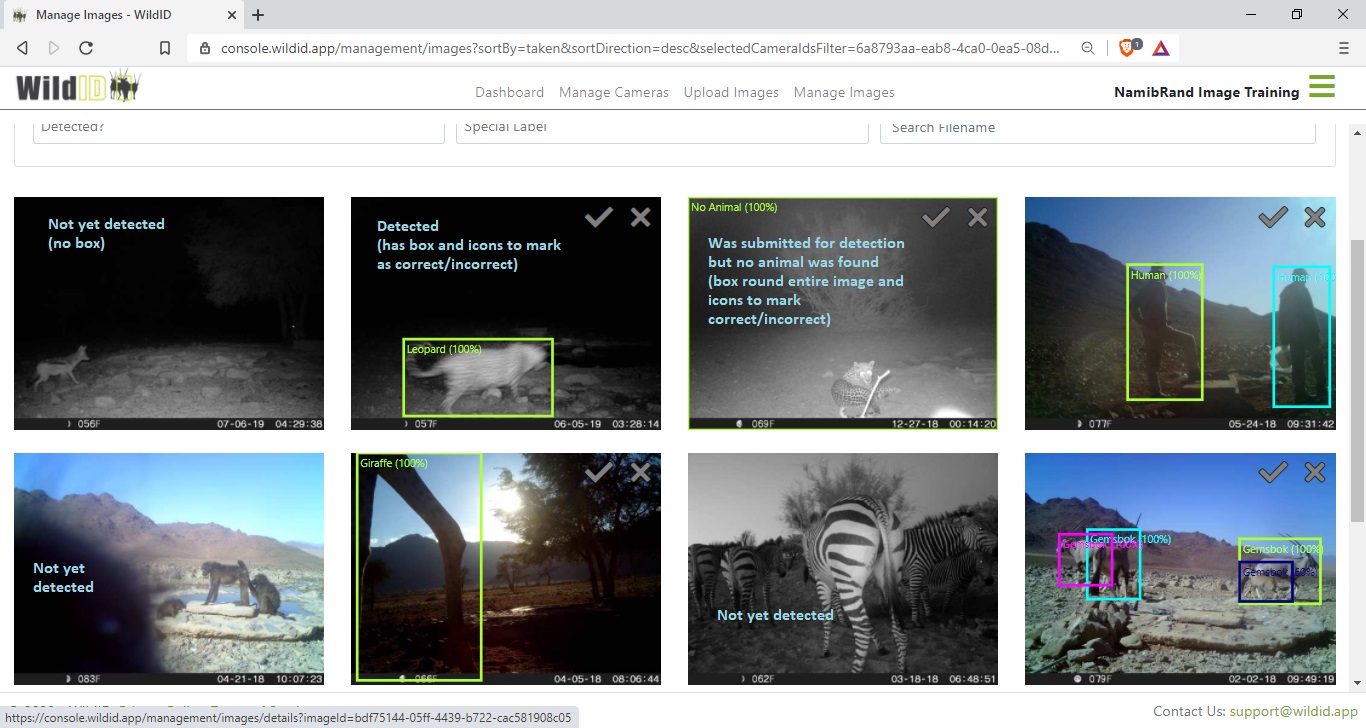
Can you re-detect images?
Right now you cannot re-detect images in WildID through the website.
We are able to do so in the backend, so if you need to do this for a good reason, please contact us to discuss.
Roadmap:
We will be adding the ability to re-submit selected images for re-detection.
For example, the current model may not find an animal that does exist in one of your images, but a future model, better trained, may be able to pick it up. We’ll aim to let you resubmit especially “No animal” images, and possibly those images you have marked as incorrect.
We will keep a history of the results from each detection, so that it is possible to see how the model matures over time.
Detection queue priorities and speed
We are currently processing camera trap images at a rate of about 5 seconds per image.
We prioritise images for detection in the following way:
Single detect images submitted through the WildID website are submitted with priority 1.
Bulk detect images submitted through the WildID website are submitted with priority 2.
Huge numbers of images uploaded, for example when an organization comes on board and has a large image backlog, are submitted with priority 3.
At any one time, the detection model will look for the next image to process, and select submitted images in order of priority. This means that if an Organisation 1 has submitted TB worth of data, and Organization 2 has submitted 500 images through bulk detect in the website, and you in Organisation 3 are doing a demo to your colleagues and press the Single Detect, your Single detect will get processed first, and when the detection engine has some spare time it will focus on the bulk detect and then the backlog images.
If you need to process a batch of images more urgently than normal for a good reason, please speak to us about increasing the priority of your image batch.
Roadmap:
We monitor the processing speeds, and as pressure on the queues gets higher (more users with more images) and the time from submitting your images for detection to the time when all your images are processed gets longer, we will add additional queues and servers based on demand.
Data returned and stored when you detect an image
When you submit an image for detection, WildID submits the image via API to our machine learning model, which evaluates the image, and returns predictions. For each object that the model finds and recognizes in the image, it returns:
A localization or bounding box – a box drawn around the animal
A species name
A prediction score out of 1 (0.6312 = 63%). This indicates how sure the model feels about the identification.
We do not return predictions with a score below 50%.
We store the predictions from the model in our database, as well as making a copy of them as the current object labels.
If you change the object labels, or delete any of the boxes and labels, you change the current object labels, but not the original predictions.
Roadmap:
We will add a history of label changes to the image details screen, so that you will be able to see what the original predictions were, which version of the model was used for the detection, what the labels have been changed to and by whom, possibly with the ability to reset to the original labels or to any changeset.
Can WildID use my images to retrain a model?
Yes, we would like to do so. The more correctly labelled image data we have to train with, the more accurate the model will get. There is also a big advantage to you to have images from your camera traps (sites) used in training, as the model learns what species are likely to occur at various sites, and becomes more accurate at that site. There are also quirks with each camera trap model which mean that as we use examples from more models the accuracy also improves.
There is no extra cost to you if we use some of your images for training, and no special procedure or data preparation that you need to do. Continue uploading and verifying your images in WildID, and we will be able to access the data from there, with no interruption to you. No third party will be able to see your data or access it.
Can WildID train a model specifically for my use?
Yes, we can. If you have a very specific application, for example you would like to train a model only to recognise certain species outside Southern Africa, or to do recognition on aerial photographs, visitor counts and so on, or simply to be optimised for your sites only, we can train a model using only your data, and for use only by you.
You would need to supply the training data and species list that you would like trained.
This would incur additional cost for you. Please contact us to discuss possibilities.
Using WildID to generate training data for your own machine learning model
If you have camera trap image data that has no annotations yet (bounding boxes or object classifications), you can use WildID to help prepare your data for training a model.
Import your images into WildID.
WildID will perform initial detections and identifications, and mark empty images for you.
You can edit the identified labels if incorrect.
Even if your species are way different to those that WildID recognises (for example you are from a different geographic region), talk to us about remapping your results in bulk.
if you have species labels for your images but no bounding boxes, we can script the species labels you supply for each image to all bounding boxes detected by WildID.
View and select your training images easily in WildID.
WildID can export selected images and the related XML data for TensorFlow records required for model training.
Email us at support@wildid.app if you would like to discuss possibilities for data preparation.